Adding/deleting/moving files and folders
Once you’ve created access to on or more usergroups within the I-Lab you can add files and folders to them.
Files and folders can be added, renamed and (re)moved just like you would do on your regular PC or laptop by creating folders and dragging and dropping files.
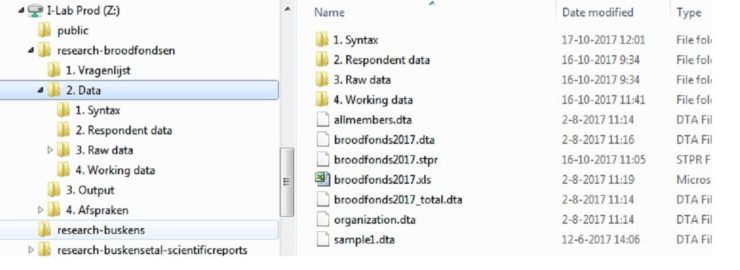
Please note that the usergroups themselves are not folders, even though they look like that in your file manager. You can recognize usergroups and their vaults by the prefixes research- and vault-. You cannot change the names of these groups.

