Access to the I-Lab Portal for administrating your data
How to Access The I-lab Portal
In the I-Lab Portal you can:
- Manage your user-groups and access-rights
- Add metadata to your data
- Create a datapackage and archive it
- Publish a datapackage and receive a DOI for referencing in publications
- Protect a folder and its contents for overwriting/deletion
- Restore older revisions of a file
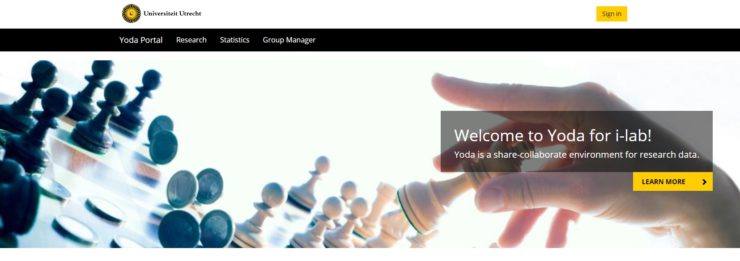
To access the I-lab Portal, navigate to https://i-lab.yoda.uu.nl.
You will be prompted for your username (= your UU mail-account) and password (= your regular Solis password). Only when you manage user-groups or are member of any groups in the system, will you get access.
If you don’t have access but would like to start a user-group, please contact the I-Lab Datamanager.

