How to Access the I-lab via a third-party WebDav-client
How to Access the I-lab via a third-party WebDav-client
It is also possible to access the I-Lab Research Area Data Storage via a third-party products as well, e.g. CyberDuck or NetDrive. In this example we use CyberDuck.
You can use these third party products when you for example want to have access to your data via a tablet.
- Download and install CyberDuck.
- Start CyberDuck
- Choose Open Connection in the menu ribbon, or File -> Open Connection
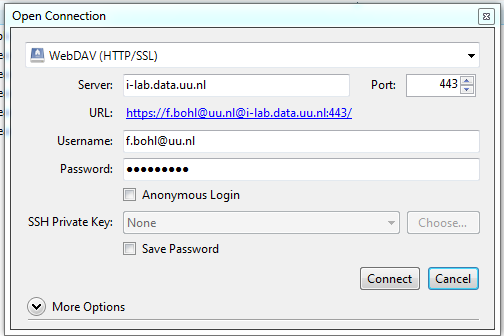
- Choose from the drop-down list the secure WebDAV protocol, i.e. WebDAV (HTTP/SSL)
- Fill out the connect string for the server (i-lab.data.uu.nl)
- Fill out your username (= uu mail address) and password (= UU solis password)

